Menu
YouTube Tags Extractor
YouTube Tags Extractor tool can help you to view and extract a collection of tags in public YouTube videos quickly and easily.
Related Tools
Use our other tools for your creativity and project needs.
Get Tags with YouTube Tags Extractor
YouTube Tags Extractor is a tool to analyze and get a collection of tags from a YouTube video with just 1 click, this tool allows you to quickly get a collection of keywords without having to understand HTML documents, you can get a collection of tags manually, but you need to explore the complex HTML structure in the YouTube site page, therefore this tool is a solution for you to find a collection of tags on a YouTube video easily. The set of tags on a YouTube video is used to identify the content of the content in the form of keywords so that the YouTube algorithm can recognize and distribute the video to relevant audiences, these tags can also be an illustration for you in uploading a video on YouTube, an estimate of what keywords are used, because these tags are often ignored by YouTubers even though there are many benefits obtained.
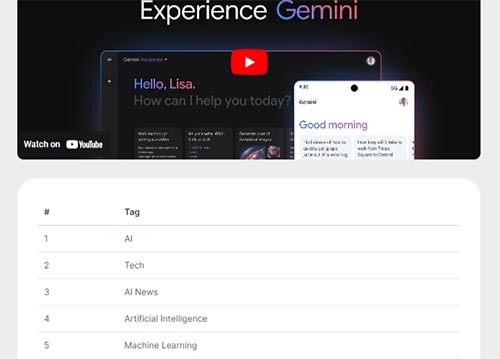
To use the YouTube Tags Extractor tool is very easy, you only need the full URL of the YouTube video you want to extract the tags from, wait until the process is complete, but it should be noted that every YouTube video URL that you process does not always use tags, our system will display according to the metadata of the video.