What Is the Facebook ID Finder Tool
Find Facebook ID is a tool that helps you to find a unique identity in the form of a row of digits commonly used for Facebook Profile, Pages or Groups. Facebook ID is often known as the ID for Facebook login that is assigned to all users around the world, is similar to the numeric system or ID on a student or user's cellphone number.
This random number is actually already in the URL on your Facebook page, but it is disguised with the username that has been set, therefore this tool can help you find it quickly. IDs can be used to find page ids, applications on websites and more.
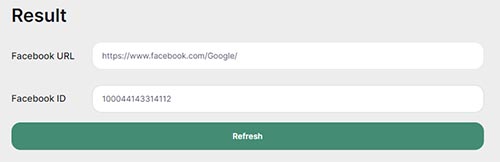
Facebook ID is a unique identification assigned by the Facebook platform to each user, page, or group. This identity serves to recognize and distinguish one entity from another within the Facebook system. Every Facebook account, be it a personal profile, business page, or group, has an ID that is numeric and cannot be changed by the user because the numbers is generated automatically by Facebook itself.
Facebook IDs are often used for various technical purposes, including content management, privacy settings, app integration, and more. Find Facebook ID is a tool that allows you to quickly find this unique identity by simply entering the URL of the Facebook profile, page, or group you're interested in.
Using Facebook ID is essential for app developers, digital marketers, and users who want to perform deeper analytics or integrations with the Facebook platform. For example, this is used to access the Facebook API, manipulate data, and to ensure correct and verified access to relevant content.
What Is It Used For?
Facebook ID is usually a long string of numbers that cannot be changed and the average user has changed it into a username in the hope that the profile, page or group URL can be recognized easily.
- Login to Facebook: The Facebook ID is part of the credentials used when logging in to the Facebook platform, even when logging in using email or phone number, this is behind the scenes to recognize your account.
- API usage: Facebook IDs are often used in the development of applications that integrate with Facebook and developers use these IDs to call user data or other Facebook entities through APIs.
- Analytics and Reporting: This unique ID is used by advertisers and digital marketers to track the effectiveness of ad campaigns, identify the right audience, and analyze engagement with content.
- Access to Data and Content: For apps or tools that work with Facebook, having a Facebook ID allows them to access data, e.g. see who is posting in groups, view page analytics data, and others.
How to Use the Find Facebook ID?
To use the Find Facebook ID tool, you just need to follow these steps:
- First, get the URL of the Facebook profile, page, or group you want to find an ID for. Make sure it's the full URL, which usually starts with https://facebook.com/username or https://www.facebook.com/username
- Paste the URL into the field provided on the Find Facebook ID tool.
- Once the URL is entered, click the button to start the ID search process.
- Within a few seconds, the tool will display the unique ID associated with the Facebook profile, page, or group you entered.
Using this tool, you can easily find the Facebook ID of the profile, page or group you are interested in. This is very helpful for various technical purposes such as application integration or data analysis.